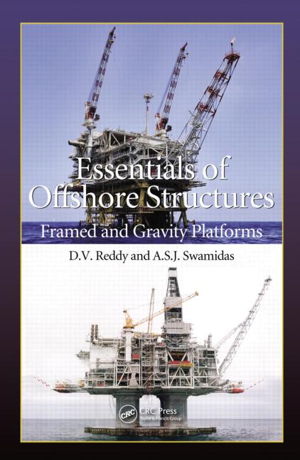Underlying the user interface of all iOS applications are various technologies including Core Graphics and Core Animation. Core Graphics allows the user to create customized user interfaces that are much more appealing than what can be achieved with the standard controls that developers learn about in introductory books.
Core Animation is the part of the platform that is responsible for the eye-catching effects that people associate with Apple devices, such as fading out one screen and replacing it with another, switching view by moving an old one of screen while at the same time moving the new one into position and many others. Introductory books usually skip or give minimal coverage to most of these APIs. Pro iOS Graphics and Animation describes the Core Graphics and Core Animation APIs through a series of independent examples and small apps. The book is structured so that you are not obliged to read it from front to back; instead, it can be used both as a tutorial and a desktop reference. Therefore, the app examples in this book are both useful as a starting point for code reuse and succinct, so as not to lose the important points in extraneous coding details.
This book is the ideal reference for your busy coding life with ready-made code templates that you can learn from and use in your everyday practice. What you'll learn
How to use Core Graphics to draw custom content into UIViews.
How to create custom controls for iOS.
How to use simple core animation facilities to make a user interface more appealing.
How to use layers to build lighter weight controls and more powerful animations.
How to measure and improve graphics performance. Who this book is for This book is for iOS app developers with some experience.