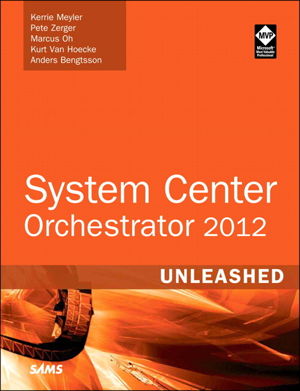
PublishedSams, September 2013 |
ISBN9780672336102 |
FormatSoftcover, 768 pages |
Dimensions22.9cm × 17.9cm × 3.9cm |
Using System Center 2012 Orchestrator, you can capture and document processes across your entire IT organization, establishing the automation you need to deliver advanced cloud services and self-adjusting computing resources. Authored by five leading System Center experts, this comprehensive reference and technical guide brings together all the knowledge you'll need to architect, install, implement, integrate, and maximize the value of your own Orchestrator solutions.
The authors introduce current best practices based on large-scale enterprise implementations they've personally led or participated in. This up-to-date guide shows how to apply Orchestrator's major improvements to implement IT process automation in any environment, including private clouds. You'll start with context: what Orchestrator does, how it has evolved, how it works, and essential architecture and design techniques. Next, the authors help you make crucial up-front decisions about activities, runbooks, security, and administration.
Finally, you'll find expert guidance for integrating Orchestrator with the rest of System Center and with Windows Azure cloud services-including advanced automated workflows that encompass both data center and cloud. Detailed information on how to...
Understand System Center 2012 Orchestrator's capabilities, evolution, architecture, and design, including SP1 improvements and R2
Successfully install System Center 2012 Orchestrator and migrate smoothly from Opalis Integration Server 6.3
Take full advantage of Orchestrator's advanced new runbook automation capabilities
Configure activities associated with runbook control, systems, scheduling, monitoring, files, email, notification, and data handling
Design runbooks for fault tolerance and optimal performance
Enforce strong security using roles, permissions, and auditing
Deliver integration capabilities for Operations Manager, Service Manager, Configuration Manager, Virtual Machine Manager, and Data Protection Manager
Automate end-to-end data center/ cloud workflows with integration packs and PowerShell
Create your own integration packs with Orchestrator Integration Toolkit (OIT.S
DK)

